Download Windows installer.
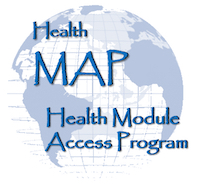
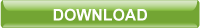
Instructions for downloading the software to acquire WiRED’s modules
1. Click on the "Download" button
2. After downloading, click on this file:
WiRED-HealthMap-Installer-for-Windows.exe
3. If you encounter a caution, click to allow the program to continue — this program is safe!
4. Click through the defaults on the installer — or change the locations/options as you wish.
5. Look for "WiRED-Health" on your desktop. Click it to open the program and wait a few seconds while the program gathers information from WiRED's server.
6. The rest should be reasonably intuitive. Explore the tabs to become familiar with the available modules. The modules you place in your library (on your computer) will be in a folder labeled WiRED Modules on your desktop. Open and run a module from your computer — you no longer need to be connected to the Internet.
|
|
Download Mac installer.
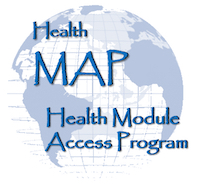
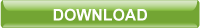
Instructions for downloading the software to acquire WiRED’s modules
1. Click on the "Download" button
2. After downloading, click on this file:
WiRED-HealthMAP-for-Mac.dmg. It should be in your 'Downloads' folder.
3. Copy "WiRED-Health" from the installer disk to your 'Applications' folder. You can then unmount the WiRED-Health installer disk by dragging the desktop icon to the trash.
4. To launch the WiRED-Health application, click on WiRED-Health in your Applications folder. The first time it opens, the Mac OS will attempt to verify the program. HOLD DOWN THE CONTROL KEY on your keyboard and click the WiRED-Health application to bring up the contextual menu. Choose 'open' from the contextual menu. A second dialog box will come up asking if you are sure you want to open it. Click to open it. This will verify the program and from then on it will launch normally. You won't have to verify it again.
5. Wait a few seconds while the program gathers information from WiRED's server.
6. The rest should be reasonably intuitive. Explore the tabs to become familiar with the available modules. The modules you place in your library (on your computer) will be in a folder labeled WiRED Modules on your desktop. Open and run a module from your computer — you no longer need to be connected to the Internet.
|





